So after our massive web site update, some users chimed in on the suggestions page with a few issues. I was glad to get the feedback, although surprised to hear that some were having issues with our new orange / yellow sharing bar that was added to the bottom of the pages. Some were having trouble with it covering up parts of the chat rooms window, so I asked for some extra info about screen size, resolution, browser type etc.
Tonight I updates most of the chat rooms pages to move the yellow / orange bar, and add some of our social connection buttons to the right side of the browser window. This took a lot more time than I expected, so I did not have a chance to check it on different web browsers and screen sizes. I also did not get to add all of the buttons I had wanted. I had hoped to bring the “quick exit / escape” button into this sidebar thing, and hoped to adjust some other sizing issues as well.
Some people will likely not see this update immediately, as many web browsers, and some ISPs will “cache” an old version of the pages. If you hit reload / refresh the page and you do not get the new version, then hold down the “shift” key and click reload / refresh. That should tell your web browsers to request a fresh version. Sometimes even that will not work if your ISP has an older version of the page cached, but we are seeing less of that these days then we did a few years ago.
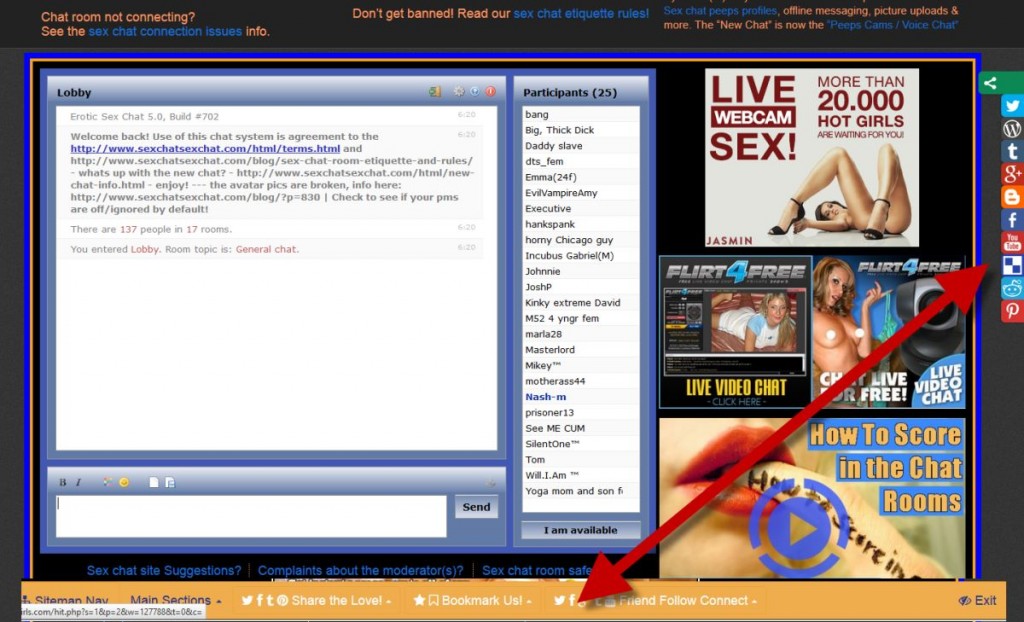

Running out of time to make everything picture perfect like I had in my mind, I decided to take function over for for the moment and roll out this update. This should fix the problem some were having with the orange bar covering up the what window. I will still work on some other updates as I get more feedback from everyone. The next thing I will be trying to put together is a slightly different size for those who were saying they had a 1280 screen resolution and the chat rooms window was smaller than before.
This certainly was not intended, as I did everything I could to resize things so we could keep that chat window the same size, or a little bit larger for most people. Unfortunately I tested things on screen sizes of 1920 wide, 1350 wide and 1024. I also tested smaller tablet and phone sizes, and all those seemed to work just right. Hearing from our users who were getting a smaller chat with the new update I checked out the screen size, and it does cause a slight shrinkage issue. So I will work to put together a different page with some different sizing options.
Still working to make things better and better, and still listening to feedback from everyone.
