Information about how to use the MV Chat (aka mobile / video chat with text only and audio only options!), issues, and suggestions.
Jump to: emoji words
You can enter the mv-chat as a guest, but some functions are limited. Questions about registering for the peeps section click here.
This system works different from our “original chat” or OC aka “the old chat” systems.
- the actions do not work in mv chat (/me or :does action)
- guests can not pm other users.. but they can reply to pms from registered users.
- pms open in a new tab near top of chat
- You can be in more than one room at the same time
- The are many more emotes / emoticons and several tabs to see more options
How to change your avatar / profile pic –
Reported by recent testers:
Preview…for youtube its great…other things not so much
Chat history – can not save the log at this time
Those that “create” rooms may not have the power to kick
Audio – some can’t hear at all – which browsers?
Actions? /me and : don’t work
We need some more testing, which browsers are an issue – what user levels can do what..
The webcam window is working! I finally saw a real live cam on the site 😉 Squee!
- You might want to grab the top of the user list panel and move it
- Elements of the chat will move on some devices, and when screen size changes
- The MV Chat allows for custom avatars – when you register a peeps profile
- Your name in user list links to your peeps profile
- The MV Chat has an option for audio chat (with computer mic / speakers / headphones)
- MV Chat = Mobile (and) Video Chat – works with many mobile devices
Note – if you have an open pm tab with someone.. and they logout, and you keep the pm tab open, when they log back in, and you pm in that same tab, it won’t go through. You’ll need to close that pm tab and start a fresh one.
some get a kick or warning about ghost user – wtf?
So the mv system will worry that you are a ghost user in it’s terminology when..
Data speed, dropped packets. See data bytes have to travel from your computer, to our main web site, then to our chat room server system, then back to our main site then to your computer. If these data packets start to take too long to travel back and forth, the system thinks that maybe your lost connection / turned off your computer or router, and you did not properly logout. So it starts to wonder if you are really gone, but still logged in, and it may kick you out thinking you were just a “ghost” left in the rooms list, not actually still here.
We also welcome feedback about any issues anyone has and suggestions in the comments below.
Works with most mobile devices, but not all browsers
Some features will not be available, or will be in different places / menus when using different screen sizes.
Iphone test March 31 – no pms, some browsers on ipone cant change rooms.
The MV chat should work with the default “Stock” web browser on Android tablets and phones.. It fails to work with mobile firefox browser as of Dec 2015. I have heard it half way works with Apple Iphone / IPad / Ipod – but have not gotten a video screen grab to see the issue yet. If any will report iPhone / Ipad tests with different web browsers that info would be appreciated.
Words to induce emojis
Make emoji appear in the mv-chat with words surrounded by colons on each side, like
:blush: :angry:
The list
angry
anguished
astonished
banana
beer
blush
candy
cold_sweat
confounded
confused
cookie
cool
crown
cry
expressionless
fearful
flushed
frowming
grimacing
grin
grinning
hand
heart
hushed
imp
innocent
joy
kiss
kissing
laughing
lollipop
man
mask
no_mouth
open_mouth
pensive
persevere
pizza
rage
relived
relaxed
rose
scream
shower
sleeping
sleepy
smile
smiley
smirk
sob
sunglasses
sweat
tired_face
tongue
triumph
unamused
warning
wave
weary
wink
worried
yum
~thanks Keelie for researching these!
We rolled some updates for the MV Chat system about March 14th 2016 –
more updates to come! – please make comments below pointing out what we should add to this system.
Users mentioned these things are in the NC and not currently available in the MV system –
- buddy list and being able to have pm’s on for friends only.
- Permanent block lists
- offline PM’s
- being able to pm with friends and also see main
- the profile information
- the emotes… they are fun… animated, and not rude
Honestly I am not sure if any of these things are in this upgraded version yet. We’ll need to test it out to make a better comparison.
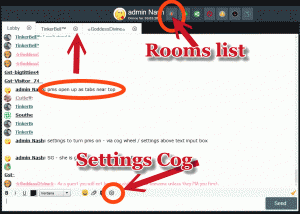

Dear Nash – I can’t seem to get my mic going without activating the camera…. I am not sure, if I can change this somehow. I find this disturbing.
I also tried to upload a file to myself – thought I could upload an avi perhaps – it did not work.
The emoticons seem to work fine – thanks for the brunette one…. 🙂
I also tried the gift-thing… But I think it does not work either. Not that I need it. Just saying.
I like this chat better than NC. Just my opinion. But nothing is better than OC. <3
If you need me for testing things out – anytime – just message me.
greetings ladylikes
that was interesting being there…. now all i have to do is figure out how it works…. lol
send file to lobby – fail -> This file is too large, upload file size is limited to 0 bytes
Reported issue with Chrome pushing emoticons over to username list..
I had a similar issue with Firefox and grabbed a couple screenshots if seeing them would help out let me know and I’ll get them to you.
registered users avatars seem not to be displaying in the user list.
pm mod issue thing
rofl and other emotes not displaying yet.
get avatars into chat box by chance?
Nash, love the concept, seems to work well. Bigger fonts maybe. No way to do actions that I have found so far, tried the usual /me and the : neither worked. Has a little lag and been disconnecting me frequently as well, got a chat token not generated message.
Ryleigh
How do you do “actions”? Similar to : or /me on old chat….
tex
Texy, Neither of those methods work
for MV chat it would be nice if its almost identical to New Chat would be nice.
buddy list, offline pms, separate pm windows, block lists, emotions like New Chat, the ability to choose who pms you and who u don’t want to.
gifts also like in Flashy Chat
I don’t like the idea that my messages are sent to the persons email….there is no way to pvt chat and still see the room…you can’t block, nor can you create a private room…
this MV is nothing more than OC with a couple of bells and whistles…NC is user friendly, and my choice by far…I guess it’s time to shop around for another site that is user friendly
lol some of functions still dont work, like ability to type….
hey nash can’t mute the noises in the chat, actions need added and a new pm window comes up if someone leaves and comes back instead of using the one already there… i’ll keep looking 🙂
A few comments about the MV chat system:
-The sound. It pings when you send a message, which it doesn’t need to do. I know when I’ve sent a message. In PM, when someone messages you, the sound doesn’t work, only when you send a PM to someone (which is backwards).
-The chat history. The reload button does not seem to work. (Just checked, it works in chrome, not FF)
-It is a bit laggy (although this also seems to be better in chrome, not FF)
-The fonts seem pretty big, so you can fit less into the chat window. Looks a bit of a mess compared to the OC.
Looking at it again, the reload button stopped working in chrome, too.
Another thing I have found is that when you have a PM open with someone, and they leave, and come back, you have to open a new PM window with them. If you try to talk in the previous PM window, they won’t receive it.
It seems the reload button only works once.
A couple of thoughts, apologies if I’m repeating others:
+Sounds. The ‘ding’ every time someone talks is annoying, so I want to mute it, but then I can’t hear PMs when they come in. Is there a way to turn off the room sound but keep the PM sound?
+Smileys. Right now we have to go into a large menu to find the one we want, is there a way to set any of them to work the way they used to in OC? So typing ‘ 😉 ‘ would put in a wink smiley? (This may be too much to waste time on, I admit)
+Alt text. I know this has been brought up before (by me, sorry!), but if we can get this feature back I’d be quite happy. Keeps me from typing ‘/me’ and looking like an ass all the time.
Many thanks Nash, keep up the good work!
Nash,
Omg, first is thank you for the abc user list.
more isues have come up it seems, some are getting a black screen while talking, message says it detects a ghost and they are being disconnected. Also when they reconnect if they were in pm it opens a new pm window. As of yet no sound alert for pm’s. Chat logs are stil difficult at best, no easy way to save them. The user rooms do not instantly vanish when they empty. I have noticed a little lag when i log out, takes it a few minutes.
I gave the user room with a playlist a test run last night. Was only myself in room. Music played instantly in a small player in the upper right hand corner of the chat screen, was all youtube videos. Was able to minize it as well. Sound was good and clear.
Uncertain how many songs it will hold, I only added two to test it. It appears the room is able to hold 50 songs? Can the room creator change the playlist in room? Are other users able to skip the songs for the whole room? Is the boot function up and running for user room operators? Will the one booted be able to re-enter the room? I know in OC if a user is booted from a user created room they can not enter unless they leave and come back.
Found this way to do the privacy with profiles, seems to work easily….
— Logged into peeps account
— Scrolled/held my cursor over where it says Howdy
––Scrolled down to settings, it has 5 sub-headings, selected privacy
––It opened my profile, saw the blue buttons,
––The button labeled privacy is in grey, under this is says defautl privacy, made my selection there.
––Beside the grey privacy button I then clicked on Profile Visibility to the left
– It contained the four areas/levels for me to select as to whom I allowed to view what.
I need to give credit the the one who wrote this, i simply followed the directions, saw this on the leve up page from hmm,just saying
Found this way to do the privacy with profiles, seems to work easily….
— Logged into peeps account
— Scrolled/held my cursor over where it says Howdy
––Scrolled down to settings, it has 5 sub-headings, selected privacy
––It opened my profile, saw the blue buttons,
––The button labeled privacy is in grey, under this is says defautl privacy, made my selection there.
––Beside the grey privacy button I then clicked on Profile Visibility to the left
– It contained the four areas/levels for me to select as to whom I allowed to view what.
I can’t get on the MV chat on my phone and my computer crashed it said I was banned for using the mobile version what did I do?
Nash,
Will there ever be the option for the room creator in side rooms to boot? Will the join leave feature show what room someone is going to? A way to make the room bigger? Are users able to be in two roms at once? If users are able to be in two rooms at once, can they pm in both rooms? For the newer users who don’t know, how will the mods be identified?
working on the user room boot thing now.
not sure on the show what room people go to – checking on that.
room bigger – I have some ideas on that – will be a few weeks before I can get into those.
not sure how pms work if users are in two rooms at same time – we should test that.
I added a little star round badge like thing for the mod names.. There should be a better symbol to use for that, but this first star thing was more of a test to see sizing issues.
Hey Nash,
can we get the user list in alpha instead of longest on?
thanks,
Kristi
Hii
I would love to leave comment on how good/bad/indifferent I feel about the MV chat site, but I can’t get it to work. I get the options box, it has my screen name showing but when I click the chat button, nothing happens. I know that flash and java are both working, which was my first thought, so now at a loss.
OC may have it’s issues, (not counting the current one where it is down) but at least I can get in there.
Any ideas or suggestions would be gratefully received.
Thanks.
Nash,
There is no way to save a chat log in a private conversation. Can not copy and paste, nothing. I clicked the chat log button while in private and it showed the lobby chat. I had to screen shot my conversation to save it. Can anything be done to fix this?
Nash,
I have also noticed how it leaves chat behind as well. Seems I can enter an empty room and see what others wrote before they left.
When i try to log into the new chat i get a clock that says loading settings on it.
I wanna cam to vam
Mobile devices may be getting 403 error maybe. Hmmm.
Nash,
Question about profiles, I have mine set to friends only, can the friends of my friends see my profile? I keep getting requests from people I dont know.
hi nash
just wanted to add my 2 cents worth,i have always liked new chat the best ,it has much better features,pming from diff rooms being able to see the room while pming,also the block list and buddy list,also much easier to share pics in there as well,also you can cam if you like,plus it has all the rooms oc does and you can make your own room as well,all together it is hands down better.
thanks
rusty
other have mentioned – timepstamps, turn on off options.. sound just for pms.. is typing bar, 2k char limit
From JustThisGuy (posted on blog section page)
So, here’s my constructive comments on MV :
– no easy save chat in PMs like OC had. This is a biggie for me as I may have mentioned before 🙂
– Can’t see a keyboard shortcut to switch between tabs like in OC (Alt-1 Alt-2 etc)
– The sound on/off applies to all messages – no public/private option so you can be notified of PMs without being overwhealmed with main messages
– The list of users on the right is better than in NC but it’s still rather small
Nash,
so need a way to save private chats, copy and paste not working to get it all, can only do a single line at a time or take dozens of screen shots, there has to be a fix for this, please…. 😉
Reported 31 on login – only 13 in lobby – backwards?
Nash, when I sign in lobby showed 23, yet only 5 were there, as 1 and 3 add to four in your case and in my case 23(2+3 =5) maybe the number are not being well behaved.
pms on mobile don’t work with at least some devices / browsers.
There is not warning to people who pm that user, and that user has no way to pm others or know that others have sent pms.
If someone finds a mobile browser in which that works, please mention it here.
(would like someone to test that on stock android browser, (not chrome, not mobile firefox)
hmmm room list says 51 in main only 28 there….. got a screen shot as well if i need to send it your way
any sort of restriction on numbers after names of registered users? was just in and saw a Moozman13
keelie – thank you for mentioning this. I will look into this.
emoticons – move to different server location – speed up loading.
Alrighty, so I’ve put off making a post here about the MV chat for a few weeks now as I wanted to have enough time to get a proper feel for it and give it a fair shake. So far my thoughts on the chat have been positive though there are some minor issues here and there. I have taken the liberty to compile a pretty comprehensive list of everything that needs adding or improving on. These are things that I have gathered from speaking to other users and from my own personal experience.
(Please forgive the formatting, this reply window doesn’t like bullet points.)
– First on the list, the chat could really benefit from a ‘dark theme’ mode. A lot of us use the chat at night and fewer of us may have sensitive eyes that like to scream at us when staring at a starch white background with plain black text over it. Allowing us to change or even selectively pick the chat’s theme/colors would be an amazing addition.
– Secondly, related to the previous item, a full screen mode would be equally nice to have. A larger screen is easier on the eyes and much more ascetically pleasing.
– Spell Checking. All of us are idiots. This is an indisputable fact. We need a spell checker so we can all seem just a little less stupid. Alternatively we can hire some friendly under employed English Majors to correct everyone’s spelling.
– Sexuality Setting that is visible via a user’s profile description. Since we have to register and use these nifty accounts in the MV chat we might as well make use of them. It would be helpful if we could have our sexuality or preference be visualized in the chat much like we can select “Male” “Female” or “Unspecified” for gender.
(Now, this one is a big one and might take a bit to write out. I apologize for the impending wall of text that this post is becoming.)
– An additional layer of administration. This is a problem that plagued the original chat and irked me something awful. The main problem was that for a community of well over two hundred people (on a good night) we had only three or four active admins to maintain the whole chat. A troll, a notorious one that became an issue for example, learned that they could just log on under a fake name, scope out the rooms that the admins were not in, and then wreak all kinds of havoc there until someone went off to grab an admin. By the time an admin appeared the person would disappear and the process would begin again. Now, with this chat I don’t see this as an immediate problem as the population is very low currently and registering an account definitely adds a major filter, but in the future we may want to consider adding a lower layer of administration. Most communities I’ve been in had low level admins, or just moderators, that had very reduced powers and were basically responsible for being the higher admin’s helpers. They were able to kick, warn, and report problem causers and only had power in select places so that they could not abuse what little privileges they had. In this case, having one or two moderators for each of the main rooms (The Lobby, The Lesbian Room, etc) where they would only be responsible for that one room would be helpful should the chat reach a high population again.
– Action Commands! PLEASE! Please give me my /me command back! Oh my god I miss it so much! D:
A lot of us are use to chats that include the /me command as a simple way to distinguish between normal text and actions. Its a minor thing, but some of us.. Definitely not me… Get very attached to it.
– Ability to use keyboard shortcuts to bold, underline, and italics words and see the changes real time on individual words. IE: one string can contain both normal text, bold text, and italics text on different words at the same time. Current system is binary. Either its one thing, or its not.
– Time Stamps. Pretty self explanatory. Little numbers indicate when a post was made. Also would be nice if you could toggle them on or off.
– An indication of who has been blocked by the user. Currently there is no indicator that you have blocked someone at all. A simple solution would be to strike-through someone’s name if they have been blocked.
– Ability to save/see Private Chat logs. Currently the button to see the chat log will only show the Global Chat’s log, not the Private Chat that you may currently have open. This is a minor issue but it would be nice.
—————————————————————————————————————
These are items Nash requested be added to the list for his own memory keeping. I told you I’d get these down for you!
– Chat orientation for mobile users.
– Private Message sounds only option. (Yes please)
– Fix issue, “No preview on mobile” .
And that about wraps this up! Again, sorry for the wall of text!
away button, and away icon possibly when in other room.
please…..ability to save private chats…
copy and paste doesnt work…screen shots are a nightmare…..
working on several of these, I should have an updated list of where we are with some of these things soon.
Hey Nash,
My profile page generates a PHP warning:
Warning: Invalid argument supplied for foreach() in /home/scsc2/public_html/peeps/wp-content/mu-plugins/mems-descr-ap-2016.php on line 21
private chat save issues
lol- this posted in the mv chat – not sure what these things mean exactly:
“can’t kick people from private rooms, can’t invite people , only join, pm system sucks”
Moving this here since I am hiding all the comments under the actual mv chat page today.
-> from the other page – Final thing, an action feature like the /me or the : from the OC which made roleplays so much smoother and easier. Probably not a big deal to some, but this is a sexchat, so it might help