Having trouble connecting to our free sex chat rooms?
April / May 2024 – Xirta down. Was working the server to make it faster, had some progress, then it crashed hard. It’s a very weird situation, and I am now tackling it from two different angles to try to fix. There is a chance I may have to destroy the whole system and start fresh at this point, not 100% sure quite yet.
The Peeps Text Chat system here is another option while we setup a better one. (and there are now pt chat rooms for each “group” in the peeps section.
If the chat system is down, and Nash knows about it, it will be posted above here / at the top of this page.
If the main chat system is down and I do not know about it, others will likely post a comment on down below. (look for the date and time that comments are posted)
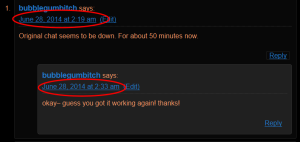
When the main OC / Original Chat / Old chat system is down, many of our users will pop into the PT text chat system , a backup option some enjoy.
If you are looking for friends you had planned to meet in the chat and it is down, you might find that they have a profile in the peeps members section where you can send a private messages even if they are offline at the time, and tell them which chat system you are popping into and when.
Do you see an error message when trying to load / connect to the free text chat rooms?
Error message displayed – username or IP address is banned:
It could be that someone got a broad range ban place on the IP address block that your ISP assigns to you (We sometimes ban 16,000 or more ip addys from different Internet Service Providers.
You could read the info about why we do broad range bans that may affect other users who were not the ones we intended to ban.
If you are banned, or think that you did not do the thing that got you banned, then read then read info about getting kicked / banned from the chat room.
See a different error message? Please check the comments below and make a new comment mentioning the exact error message you see.
Most users will be able to connect to our free sex chat rooms just fine after checking the things listed above. If you still can not connect, I’d like to know about it, and these additional tips below may sort out the problem.
There are many possible causes for not being able to connect to the chat rooms. There could be internet delays, trouble with one or more ISPs not being able to route the info to you from our data center, hardware or software that is blocking the two way connection from our web server to your network, router, or computer.
There are other possible reasons, but lets try the easiest fixes first.
Did you try to login and get just the blue screen, or a message that said “Disconnected” or “connect failed” or something like that?
Try this; get back to the chat room screen, and refresh / reload the page – hold down the shift key when you refresh the page.
Holding down the shift key should get a fresh / non-cached version of the page.
You can also try to clear your browser cache – do a duckduckgo or startpage search for ‘browser you are using clear cache’ – This could wipe out your screen name and password login and such, so do the full cache clear last.
** If you saw a message saying something like “could not connect Server Sent No Data”
you may be in one of our blocked countries ( Romania, and a few others )
or using an ISP (internet service provider) a proxy or vpn service that has made it on our bad / blocked list
or you have been manually added to the permanent ban list
– reloading the page will do no good.
You could get the message “could not connect / server sent no data” and not be on a ban list or a blocked ISP or country list.
There are a few times a year when our chat server goes offline, and no one can connect.
Usually when this happens other people will post comments below here asking if it’s a global issue. You can see by the times and dates of comments below the times when our chat server was giving this message to everyone (unless you are the first to notice and comment on that particular day); although it does not happen very often, it has happened a few times over the years.
We have blocked huge ranges of ISPs and networks from accessing the chat system, so if you are using Orange.fr to access the internet and get that fail message, we have blocked most of Orange.fr – and many other large blocks of Internet Addresses from several Internet Service Providers that we have had problems with.
If this problem persists for you for more than 8 hours, you might want to comment below and ask if your ISP, VPN, Proxy, or Country is on the banned list.
It could be that you are using the same internet pipes that others have used that violated our rules and you are now caught up in a broad range ban, or it could be that you have triggered this ban.
Steps to try first
Try a different web browser.
If you are using the Msoft Edge browser, try connecting to our chat using Firefox, Chrome, or Opera.
Likewise, if you are using firefox, or chrome, try to connect using Brave or Opera perhaps.
Sometimes a browser plugin causes trouble that is not an issue when using a different browser on the same computer.
If you are able to connect with one and not the other, then the good news is that we now know there is some reason that one browser on your system is not allowing the necessary connections, and you will be able to connect using a different web browser
We could go into reasons why one browser works and the other doesn’t – but I am trying to keep this from being a huge book of pages, and simple to help the majority of users without overwhelming everyone with too much. We could discuss those in the comments below perhaps.
Note that our chat rooms systems post 2022 will work with mobile devices either with an app or in browser. This means that most mobile devices can now access the current free text chat rooms.
Turn off your firewall / antispyware / antivrus protection temporarily, and try to connect.
Make sure you turn your protection back on as quickly as possible – just try disabling your suite, or individual components of your suite, and see if you can then access the chat rooms. There could be parental filtering software built into your protection suite, or something that is set in your firewall / antivirus software that prevents the necessary two-way communication with our chat server. If this solves the problem, then it should be possible to go into your protection software and add an exception for our web server, that way you can leave your protection turned on and access the chat rooms. We will have to go into the various ways to do that in the comments or something, as it would take a ton of text here for the various software suites different ways of opening access.
Try a different computer or connection.
If you have another computer at your location, try a different computer and see if that one can access the chat rooms using the same internet connection. If using the same internet connection / ISP / and network (router, etc), but using a different computer makes it so that you can connect to the chat rooms, then we know it is something on that one computer that is preventing your access.
Try to connect using the same computer, one a different network.
If you are using a laptop, try taking it to a coffee shop or friend’s house and see if you can connect to the chat that way. If your computer will access the chat rooms at friend’s house, but not at your place, then we can assume something with your network is preventing access. Some routers will block the two way communication that Java needs to use our chat system.
If you are using a router at your place that splits the internet connection between several systems, or using a wireless network, try plugging in directly to your cable modem / DSL modem or whatever. You will need to unplug the router, plug your computer directly into the main modem, and restart your computer. If this solves the issue, then we know it is something else outside your computer, likely “port blocking” on your router’s security settings, or a weak wifi signal.
Using Hughes Net, Dish Internet or other satellite ISP?
I tried to troubleshoot with a regular user for days on possible issues, only to find that he was using a satellite internet service provider, and it simply could not handle the needed upload speed to stay connected to our chat server. The satellite ISPs are great with download speeds most of the time, you will probably be able to watch videos and other intensive bandwidth applications just fine as long as you are downloading data mainly. Our chat rooms need a fast connection for download and upload stream as well. I have not tried our chat with a dial up ISP running at 56k, it may work, it may not, but there is something with the speed ratio of most satellite ISPs that will likely prevent you from being able to use our chat system. If it downloads data at 100 mph, but the upload is going at 5 mph, then you can imagine that your sending, receiving, and our web server’s syncing of the chat messages will simply fail. You could try regular dial up and see if that speed ratio works better, or one of the cellular phone service providers to see if they work okay. Those options will not give you the download speed to download large movies quickly, but they may be better calibrated for two way communications.
Other issues preventing access to the free text chat rooms
There are other issues that could affect your ability to use our chat system, some company networks block aspects of Java from running, some countries have blocks on adult web sites. There are possible issues with the internet as whole, and it could be one of the rare instances where are web server is having a problem. Over the years I think our chat system has been down a total of about 48 hours, so 99.9 times out of 100 our server is handling everything just fine. If our web server was down you would likely not be able to read this page, so that’s probably not the issue at the moment.
Some people have trouble with the two way communication needed with their ISP. We have found that many users from parts of Africa get massive delays in the sending and receiving of the “packets” needed for our chat system to function. Many of these users will not notice major affects when downloading static pages from around the internet, but our system requires not just downloading of information, but uploading and downloading, and doing both in a synced up manner. If your ISP is far away from Arizona, USA – then there is a good chance all the hops around the world can cause problems.
I hope the information on this page helps most of our visitors solve most of their connection problems. I may come up with some other problems and solutions to add and update this page with later. For now, I think most people will have the problems fixed when they update Java and Flash.
If the solutions listed above do not work, we may be experiencing some difficulties with the chat system. Due to our recent popularity – there may be times when the chat system is overloaded, and not accessible. You will find discussions about the chat system being up or down, and info about our backup chat systems on this off site page at wordpress dot com – scsc chat backup info.
Your family’s hacked devices causing trouble for internet chat? Quite possible.
Random connection problems – some congestion with the Internet itself, particularly in the USA – details and map showing whats been happening Oct – Nov 6 and still going off and on here: http://www.sexchatsexchat.com/blog/2016/enslaved-smart-devices-fucking-up-your-sex-chats/
We are moving towards a new system, the Xirta Chat System Info Click here.

Please Nash pleeeeeeease fix Sexchat. I need it more than you can ever know. I need it to fulfill my life.
I haven’t seen anyone comment this yet but Xitra chat doesn’t seem to be working, just has a white box with a link that says cannot be reached.
The same with the app I downloaded, it won’t recognize my log ins even though they are correct, think it has to do with the domain on the app being matrix.org, but I can’t find the log in instructions for this like there were before. Any help in either of these areas would be greatly appreciated
Sorry for the lack of posts / replies – was working on the chat server and had a super crash and it’s a very weird thing trying to fix. No ETA yet.. maybe by end of weekend I will know more.
Chat has literally been down since 22nd of April.
Have not been able to log in for nearly a week now, just keep getting:
The connection has timed out
An error occurred during a connection to elemental.sexychat.link.
The site could be temporarily unavailable or too busy. Try again in a few moments.
If you are unable to load any pages, check your computer’s network connection.
If your computer or network is protected by a firewall or proxy, make sure that Firefox is permitted to access the web.
Anybody got any suggestions? Is it just me?
Not sure why my last comment was removed but ok. There are connection issues constantly that are NOT related to my internet, it is the site itself, it makes it incredibly difficult to keep conversations going. Encryption keys also straight up do not work at all and verifying chat messages or sessions does not work. Thanks.
Security keys don’t work to verify encrypted chats and almost every single day the site has connection issues. Usually morning and night in timezone CET, typically around 10pm and some 7am or something but happens occasionally at random at different times too. Tends to last for quite a while, last time was half an hour which was yesterday at 10pm. It can make it near impossible to hold conversations, hope this can be fixed.
Nash.
Its me yet again. sex chat it lagging yet again.Last fix worked maybe 24 hours. 30 min to log in then laging 20-30 min when posting. This is an ongoing issue. With out mods no one knows whats going on. Is there anything we can do to help this problem, If so message me and I can relay it. Would be nice to hear from someone.
Hi Nash,
I know you will have a thousand more pressing matters, but chat has virtually ground to a halt with the lag now.
There are a hardcore group of us that are ‘flying the flag’ and visiting regularly but it is becoming more and more frustrating, if there is anything you can do it would be gratefully appreciated by us all.
Nash…still having that same problem and its been minths since I heard from yuo on this…I still have connectivity to the server lost…can you giv m some advice as to what I am supposed to do? I hvr not hefrd from you since I originally wrote you on march 9th…
Thank you
Hi Nash…ok somethngnew…the chat rooms are loading but when they do so it is the exact saem secind as when i logged off…also getting this message…connectivity to the server has been lost…i do not know if this ia hapening to anyone else…
Nash…the site is down again…getting the same screens i got before when it was down for months. The last couple of weeks it was hanging up alittle with cheat connectivity issues but would come back…this time its not even connecting…I hope you get this message and see if it can be fixed…
thanks roleplaybetterthannoplay
thank you for this info. I am checking into it now.
@roleplaybetterthannoplay
finished another step of updates, seems to be working again from here.
Is it still broken on your end?
Nash, I get an empty box when I go to that link. I’m using Chrome. Doesn’t work in incognito mode or otherwise.
@Longbow – this link to the chat: https://www.sexchatsexchat.com/html/javachat.html ?
I get a white box for like 1 second then it loads up… I’m using firefox. Can you try firefox or opera or edge or something maybe?
There shouldn’t be a block on your network from our end that I can tell at the moment.