We are looking into an issue where it seems that the latest version of firefox, version 31 is causing a conflict with flash that is not allowing people to login and connect with the OC chat rooms. I have run through several of the troubleshooting things over at Mozilla; uninstalling all browser plugins, restarting, etc. At this time we are not sure what is causing the problem, but we are trying to figure it out!
*edit Sept 2014 – A newer version of firefox is available that fixes the issue this post was about – Firefox Update 32 fixes broken chat rooms from v31 *
If you are getting just a blue box, or white box, and the screen name / login box never shows, check your browser’s “help” tab and click about. If it is firefox version 31 – that may be the issue. I can confirm from tests about an hour ago that everything was fine with firefox version 30.
After testing with several different setting, we found that telling firefox to “never activate” flash in the plugins / extensions / addons screen will simply show a link to “Download”. Other settings such as “ask to activate” or “always activate” cause the blue box, or similar display, without the screen name / login screen.
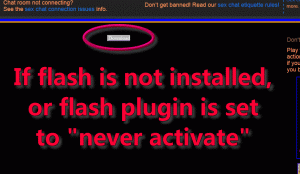

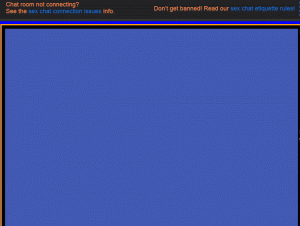
We have posted these finding on the chat rooms connections errors / solutions page, as we hope that is the “go to” page for everyone when they encounter problems with the chat rooms. Several users have posted about the issue, and once “ArchDuke” posted that this was after his firefox V 31 update, this led us to find the issue faster.
Until a fix is found, I hate to say that I must suggest using a different browser, only temporarily!) if you want to connect to the OC chat rooms at this time. Some have reported that things still work find when using the google chrome browser. It seems to work okay from here with Internet Explorer Version 11.09.600.xxx or something like that.. at this time. So I think it is a small hiccup with something in firefox, and hopefully we will figure it our quickly, as firefox is my preferred web browser, and I know it is for many of our users as well.
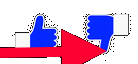 If you’d like to vote this issue as important at the mozilla support forums, you can do so here: https://support.mozilla.org/en-US/questions/1011946
If you’d like to vote this issue as important at the mozilla support forums, you can do so here: https://support.mozilla.org/en-US/questions/1011946

is chat down tonight? cant get the blue screen
have you updated to firefox v32 yet?
Firefox updated for me to 32.0; and has let me log into the site. I thought I’d post here to let people know. I hope it is working for everyone. 🙂
Zilla – This. IS awesome!
Some users are resorting to uninstalling the latest version of firefox, and installing the older version as a workaround. I was told that older versions of firefox are found here: https://support.mozilla.org/en-US/kb/install-older-version-of-firefox
However I caution before simply uninstalling the new version of firefox, I suggest making a backup or export of your bookmarks, and maybe a list of your addons / plugins and stuff first.
My fingers are crossed they will have a 31.1 update soon to address this issue. In the meantime I may install the opera web browser (http://www.opera.com/) again and use that. Yay.
I guess firefox still has an issue as I was onsite one min.next I could’nt connect .I got only the blue box no sign in .I’m hoping this issue gets worked out soon…………thanx……7/31/14
People can vote the issue as important over at the mozilla support forums.. https://support.mozilla.org/en-US/questions/1011946
we are still working on it in a couple different ways. No luck yet 🙁
I am experiencing the same problem with my Firefox v31. I do hope you get the problem fixed as soon as possible. I have tried IE but that has never worked properly. Thank you for your time
I just read your post…
If I may advice you to try “Opera”. I am using it until I can use Firefox again. It works fine for me. 🙂
ladylikes.